How to determine if your Exclaimer installation is licensed
Scenario:
How to determine if Exclaimer is licensed and the support subscription is still active.Solution:
1. Open the Exclaimer Console (Start > All Programs > Exclaimer)2. Click the Exclaimer node in the console tree on the left hand side, then the License tab:
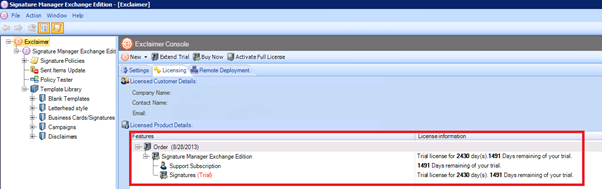
Customer support service by UserEcho