Changes to user details and/or group memberships are not reflected in signature rule processing/signature content
Problem:
Using Exclaimer
Signature Manager Office 365 Edition, there may be times where user
details and/or group membership information are changed, but these changes are
not reflected in signatures.
Reason:
User data is pulled from Office 365 and/or an On-Premises Active Directory - this process is known as data aggregation. Data aggregation takes place at regular intervals, the frequency of which is defined in SignatureManager Office 365 Edition's advanced settings.
So, if user data is changed, those changes will only be available for rule processing and signature content after the next data aggregation has taken place.
Solution:
Having made changes to user data, you can force data aggregation to happen immediately, using the aggregate now option in Exclaimer Signature Manager Office 365 Edition settings. To find this option:
- Open Exclaimer Signature Manager Office 365 Edition to access the Exclaimer console.
- Select the Signature Manager Office 365 Edition branch in the console tree. The settings page is displayed:
- Select the advanced tab and you will find data aggregation options at the bottom of this page:
- Click aggregate now to run the data aggregation process, ensuring that all recent changes are made available for signature content.
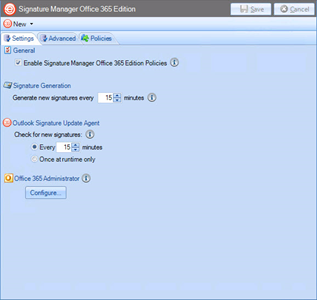

Customer support service by UserEcho