Adding a hyperlink to an image in Mail Disclaimers
- Insert the required image using the Image button in the right-hand corner of the Template Editor:
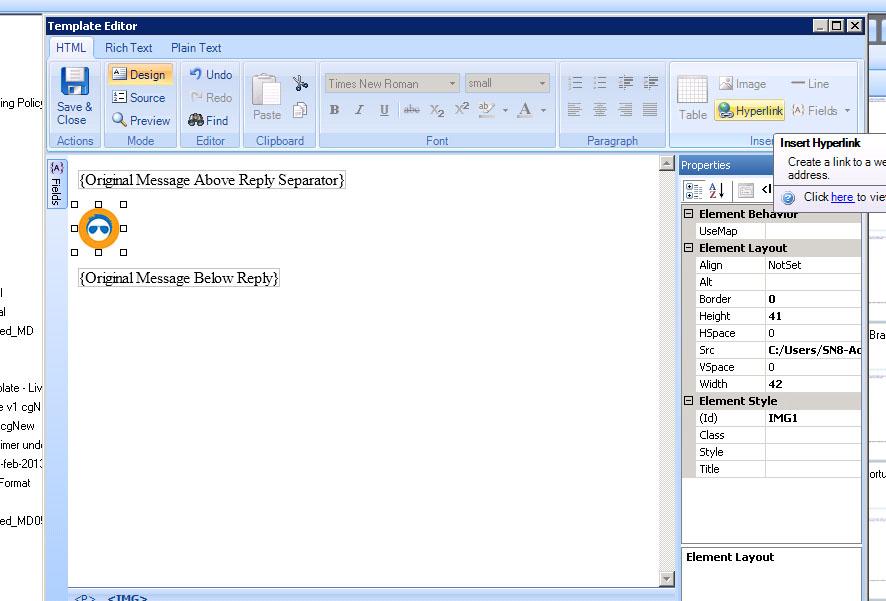
- Click on the image and select the Hyperlink button. This can be found below the Image button:
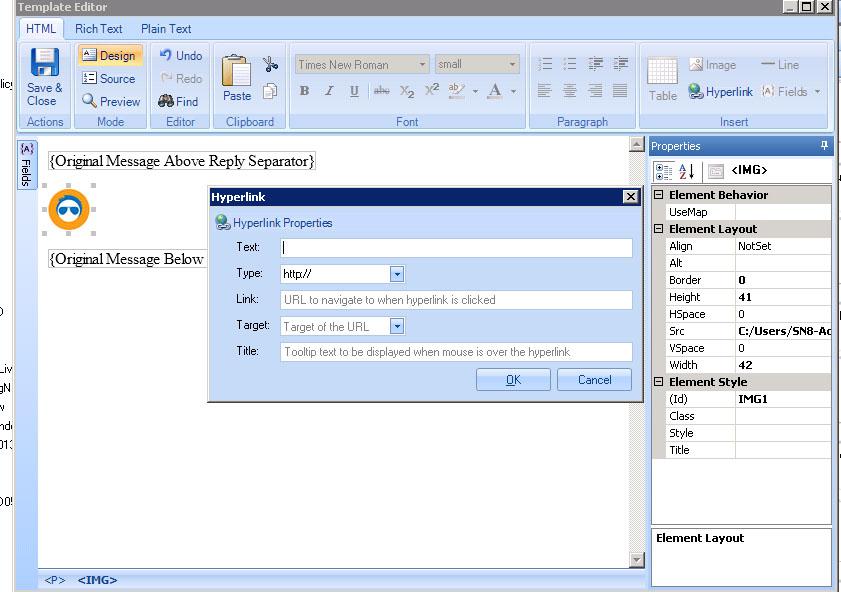
- Add the URL, text that will display when a cursor hovers over the image and any other additional details.
- Click OK.
Customer support service by UserEcho