Issue in the Signature Deployment Policy settings
You receive the following error when trying to save the Signature Manager Outlook Edition configuration:
If you only have one policy, ensure that:
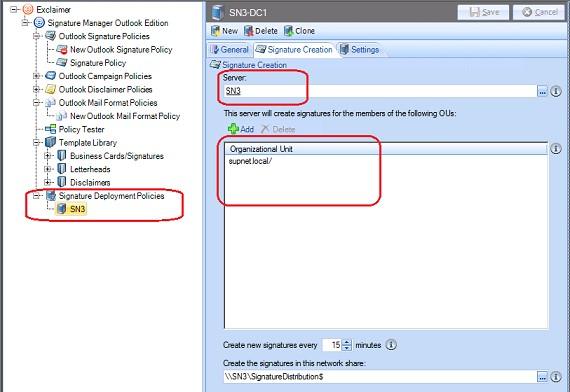
If you have more than one Signature Deployment Policy, each policy must process a different set of users. Ensure that:
Unable to complete the operation. Index was out of range. Must be non-negative and less than the size of the collection. "System.ArgumentOutOfRangeException: Index was out of range. Must be non-negative and less than the size of the collection. Parameter name: index at System.Collections.Generic.List`1.get_Item(Int32 index) at Exclaimer.Connectors.OutlookSettings.Features.ServerConfiguration.ServerConfigurationFeatureConfiguration.GetOverlappingOUsServers(IList`1 servers) at Exclaimer.Connectors.OutlookSettings.Features.ServerConfiguration.ServerConfigurationFeatureConfiguration.StrongValidateServers(PPEProperty property) at Exclaimer.PolicyProcessingEngine.PPEObject.StrongValidateProperty(Dictionary`2 validationResults, Boolean validateChildren, PPEProperty property) at Exclaimer.PolicyProcessingEngine.PPEObject.StrongValidate(Dictionary`2 validationResults, Boolean validateChildren) at Exclaimer.PolicyProcessingEngine.PPEObject.StrongValidate(Dictionary`2 validationResults, Boolean validateChildren) at Exclaimer.Console.Elements.Node`1.Validate() at Exclaimer.Console.Elements.Node`1.Validate() at Exclaimer.Console.Elements.Node`1.Validate() at Exclaimer.Console.ConsoleNode.CommitNode(ScopeNode scopeNode, Boolean checkValidity) at Exclaimer.Console.ConsoleNode.SaveAll()"This error is usually caused by an issue in the Signature Deployment Policy settings.
If you only have one policy, ensure that:
- At least one domain or OU is specified on the Signature Creation tab
- The local server is specified in the “Server” box as below:
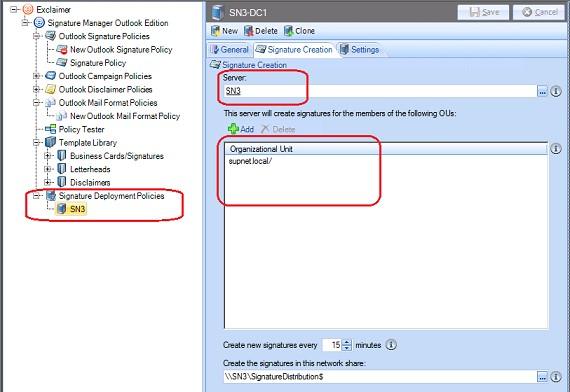
If you have more than one Signature Deployment Policy, each policy must process a different set of users. Ensure that:
- Different OUs or domains are specified in each deployment policy (specified OUs will include all sub OUs).
- A server which has the Signature Manager console installed is set in the "Server" box on each policy.
Customer support service by UserEcho