Warning: “The file cannot be imported” when attempting to import an Exclaimer Signature Outlook Edition configuration file
Scenario:
You are migrating the Signature Manager Outlook Edition to a new Microsoft Exchange server computer or restoring from a system failure. After installing Signature Manager Outlook Edition and attempting to import the previously saved configuration file, the following warning is reported:
“The file cannot be imported. Please make sure the selected file is a valid Exclaimer Configuration file”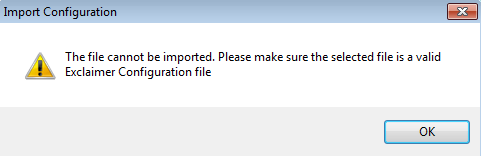
Cause:
The Signature Manager Outlook Edition configuration file and license is locked to the Active Directory forest where it was created and first activated on. For this reason, it’s not possible to import an exported configuration file from another Active Directory forest. The configuration would be required to be recreated from new.
The signature templates can be imported from the installation in the other Active Directory forest. This is achieved as per the knowledgebase article below:
How do I import and export my signature template in Signature Manager Outlook Edition?
A new license will be required to activate Signature Manger Outlook Edition in the new Active Directory forest. This can be acquired by contacting the Exclaimer Sales team via sales@exclaimer.com.
Customer support service by UserEcho