How do I create a link to all user’s Vcards?
If you require a link within your email signature that provides a Vcard, follow these steps.
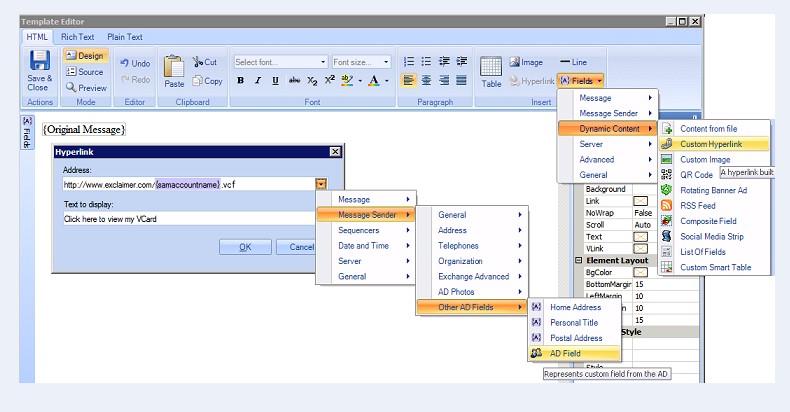
- All Vcards MUST be uploaded to a hosted web server and have the naming convention of .vcf.
- Edit a template and add a Custom Hyperlink, which can be found in Fields>Dynamic Content.
- Within the hyperlink popup, enter the URL path of the web server which is hosting Vcards.
- Click the drop down arrow on the far right of the Address Line and select Message Sender>Other AD Fields>AD Field.
- Select samaccountname from the menu.*
- Finish the Address line off by adding “.vcf” to the end.
- Enter some text such as “Click here to view my Vcard” into the Text to display field
- Click OK and the link is complete.
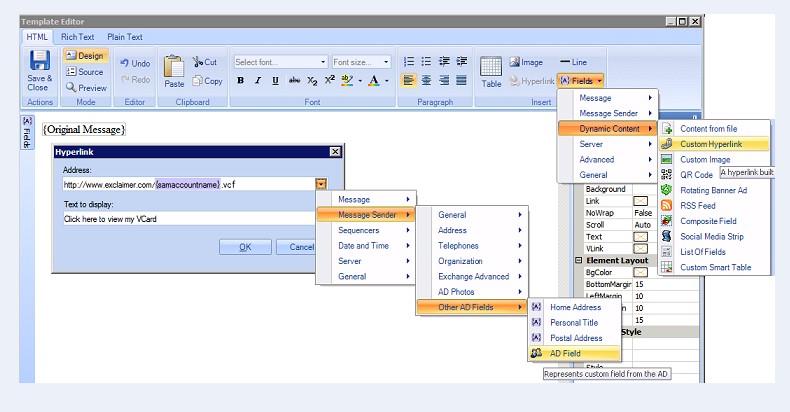
Customer support service by UserEcho