User data is not populated in the email signature
Scenario:
You have created and deployed a signature template but user data such as the job title, fax number etc. is not populated in the users signature when it is appended to an email. You have confirmed that the user does have a job title specified in Active Directory.
Cause:
Exclaimer products will query the Global Catalog for the user attribute data from Active Directory. You must ensure that the Active Directory attributes are present in the Active Directory schema and configured to replicate to the Global Catalog.
The instructions below explain how to configure the attribute to replicate to the Global Catalog:
1. On the Domain Controller computer, click Start > Run
2. Type mmc and press Enter. The Microsoft Management Console will open
3. Click File > Add/Remove Snap-in
4. From the list of available snap-ins, select Active Directory Schema. Click the Add > button and then OK:
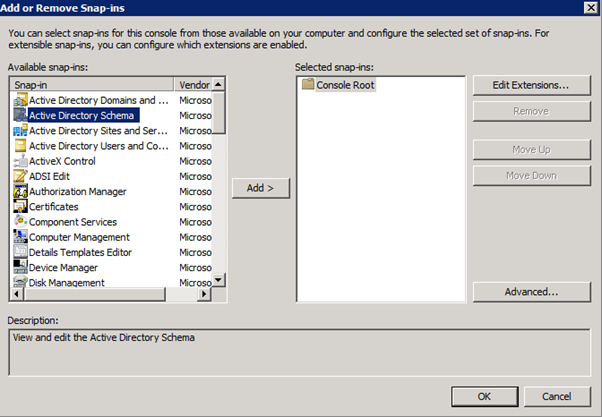
Note: If the Active Directory Schema snap-in is not available to choose from then you must register the schmmgmt.dll file in a command prompt using the command below:
regsvr32 schmmgmt.dll
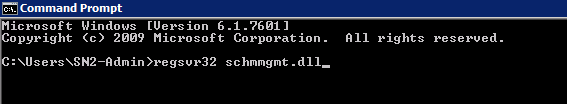
4. Once the Active Directory Schema is opened, click on the Attributes folder and search for the attribute
5. Right click on the attribute and select Properties:
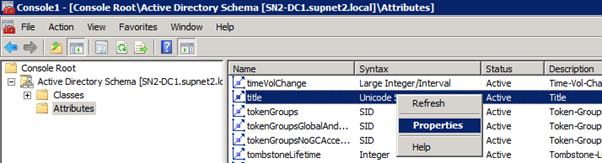
6. Ensure that the check box Replicate to Global Catalog is enabled:
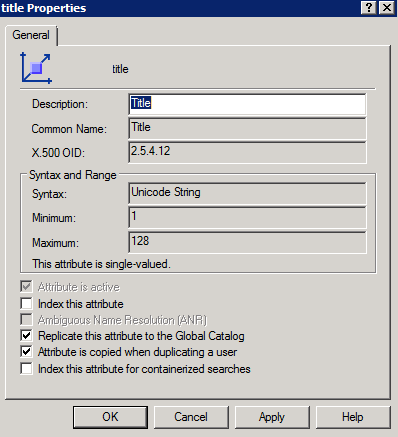
Customer support service by UserEcho