Images in the signature are removed and/or display as attachments when replying or forwarding from iOS devices
Scenario
You have deployed an email signature containing embedded images. When your message is received by the recipient and replied to/forwarded from an iOS device, the images in the email signature are removed and/or shown as attachments.Cause
This is common behaviour with iOS devices. When you reply to emails that contain embedded images, these images are automatically removed and placeholders are inserted instead. You can see this in the message when it is composed on an iOS device.If, however, the iOS user chooses to forward the email, the iOS device will prompt the user to either keep the attachments or remove them. If the user chooses to keep the attachments, the embedded images remain in the message body but are attached to the message separately.
Over a long chain of email replies/forwards it can appear that all embedded images are removed and added as attachments.
Solution
Instead of using embedded images, host all images on a website or webserver. Using hosted images ensures there is no image attachment for the iOS device to remove.After hosting the image, you can copy the image URL into the dialogue box when inserting an image in your Exclaimer Signature Manager software.
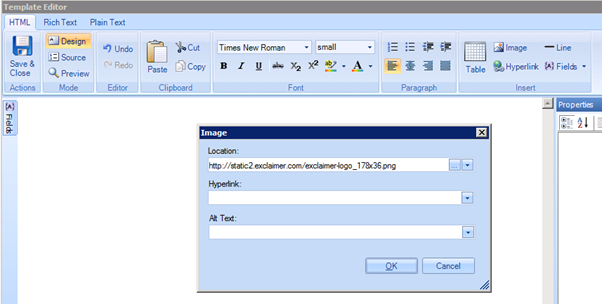
Customer support service by UserEcho