How to add the Microsoft Outlook 2013/2016 reply separator
Description
To add the Microsoft Outlook 2013 reply separator to the list of reply separators for Mail Disclaimers, please follow the steps below.- Open the Exclaimer Mail Disclaimers console
- Click on the Disclaimer Policies node in the tree on the left
- Click on the Settings tab in the main panel
- Click on the Add… button
- Copy and paste the code below into the Add/Edit Reply Separator dialog
- Click on the OK button
- Click Save to make the changes live
§<div style="border:none;border-top:solid #E1E1E1 1.0pt;padding:">§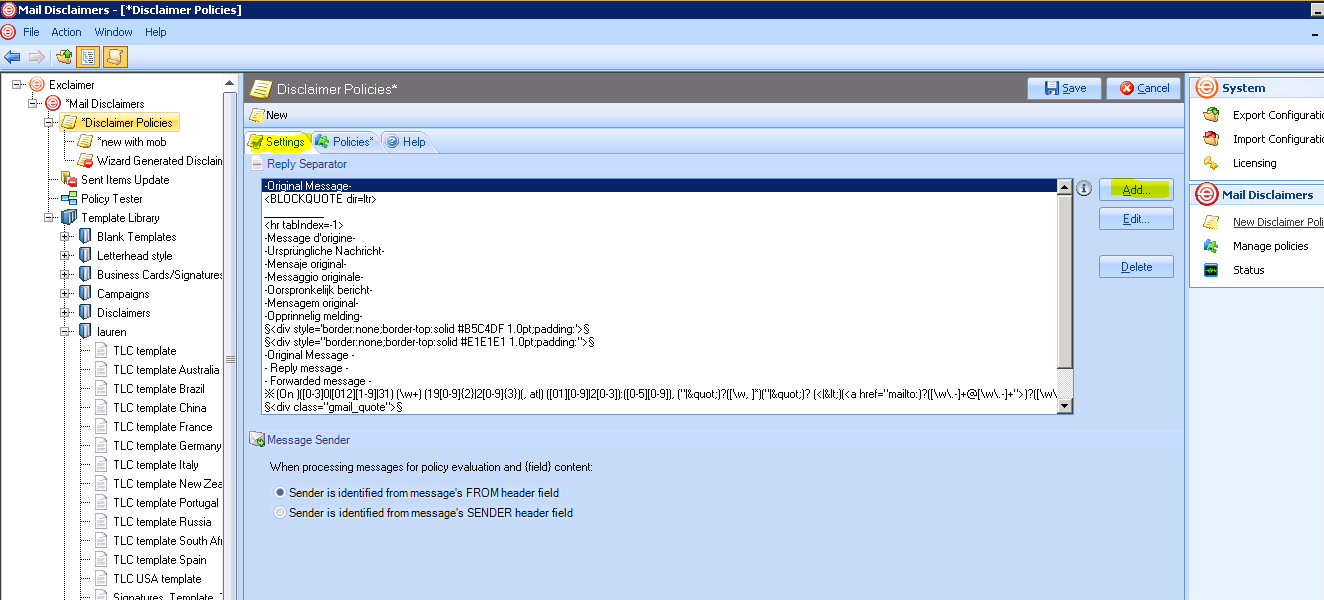
Applies To
All versions of Exclaimer Mail Disclaimers.Customer support service by UserEcho