Images are not visible in email signatures when using Outlook Web Access
Cause:
Outlook Web Access does not support embedded/inline images in email signatures. This applies to all versions of OWA. Images will therefore appear as an empty box with a red box:
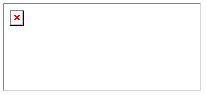
Solution:
The images must be hosted on a publicly accessible website. Once the images is hosted online, insert the image URL when inserting an image in a signature template.
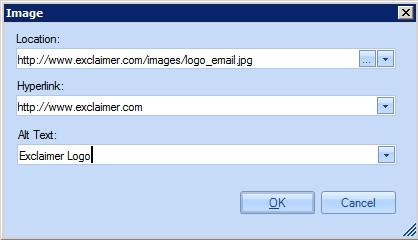
Customer support service by UserEcho