Images not showing in OWA signatures when composing an email
No version of Outlook Web Access (OWA) supports the use of embedded images in email signatures. An image will appear as an empty box with a red box as per below:
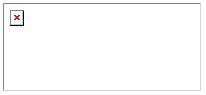
If you want to include images in an OWA email signature, you must do the following:
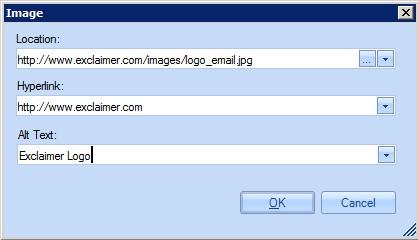
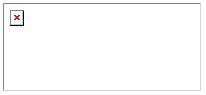
If you want to include images in an OWA email signature, you must do the following:
- Host them on a publicly accessible website i.e. one that works for the widest possible audience and can be found by search engines.
- Use this website's URL as the location for the image templates.
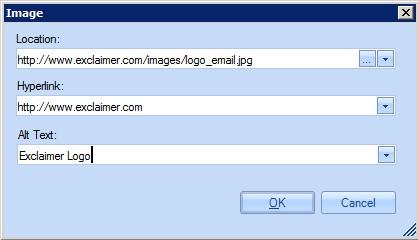
Customer support service by UserEcho