How to exclude an email from having a signature appended
Scenario:
In certain circumstances you require to send an email without appending a signature.
Solution:
Using the policy exception The Subject contains specific words or phrases, the sender can specify a word or phrase in the subject that will exclude the email from having a signature appended.
Additionally, the word or phrase specified in the subject can be removed by Exclaimer Signature Manager Exchange Edition after the email has been processed.
To configure this:
1. Click the Exceptions tab of the signature policy.
2. Enable the exception The Subject contains specific words or phrases: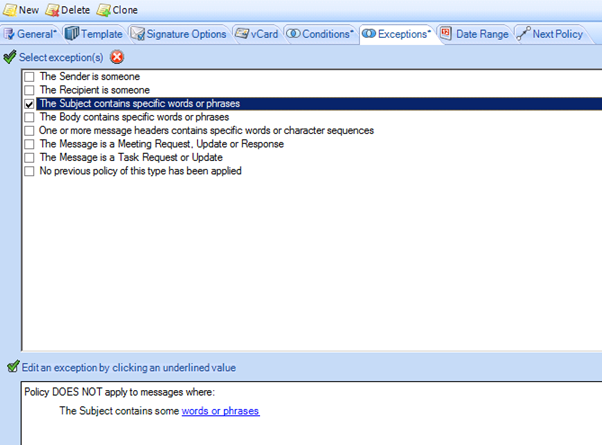
3. Click the blue link words or phrases in the lower half of the Exceptions page.
4. Specify a word or phrase and click the Add button.
5. To remove the word or phrase from the subject after the signature is appended, enable the check box Remove trigger word/phrase. Click Ok.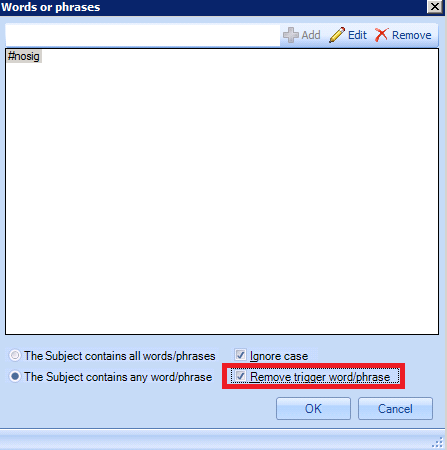
6. Click Save.
Customer support service by UserEcho