Saving logs from the Event Viewer
- Go to Applications and Services Logs under Event Viewer on the left of the screen.
- Right click on the Exclaimer file.
- Click Save All Events As.....
- The logs will then save as an .evtx file from the Event Viewer.
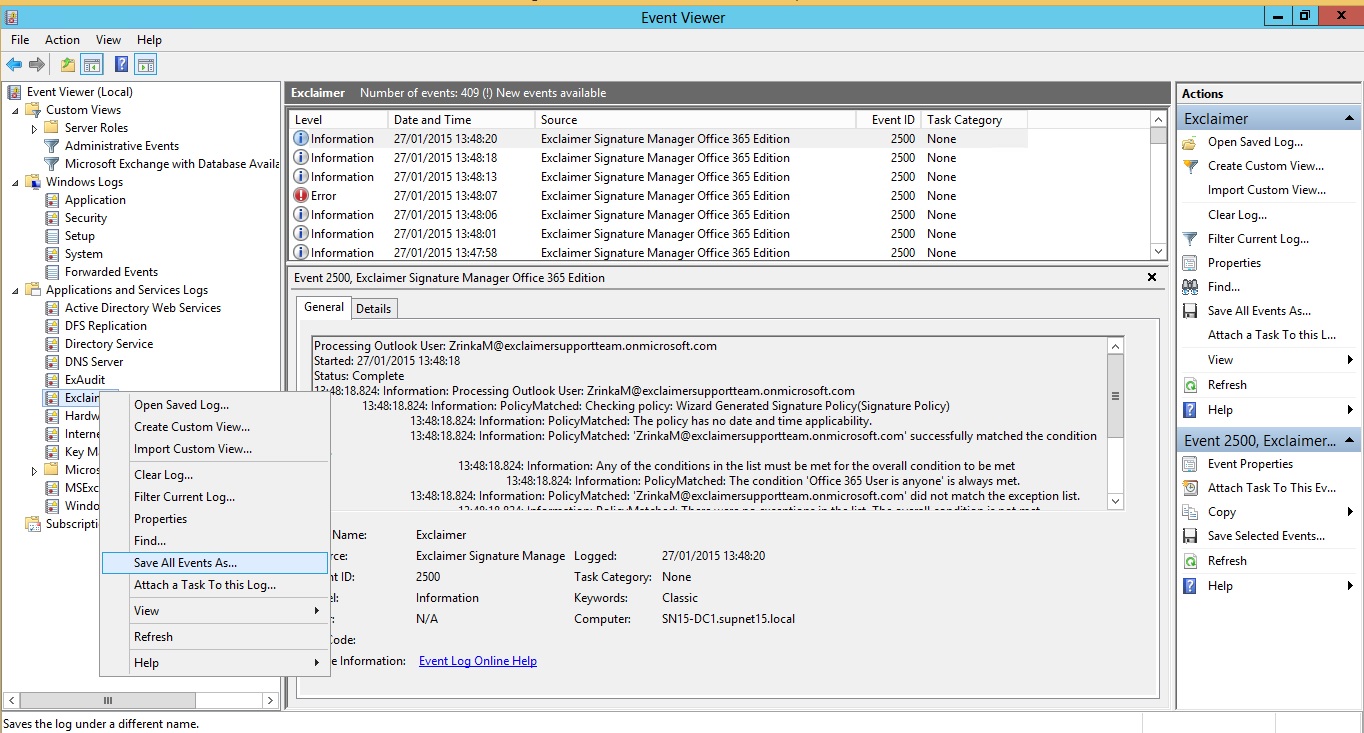
Note: The .evtx file should be compressed into a .zip format in cases where the logs need to be emailed to Exclaimer Support.
Customer support service by UserEcho