Adding links to images in Signature Manager Exchange Edition
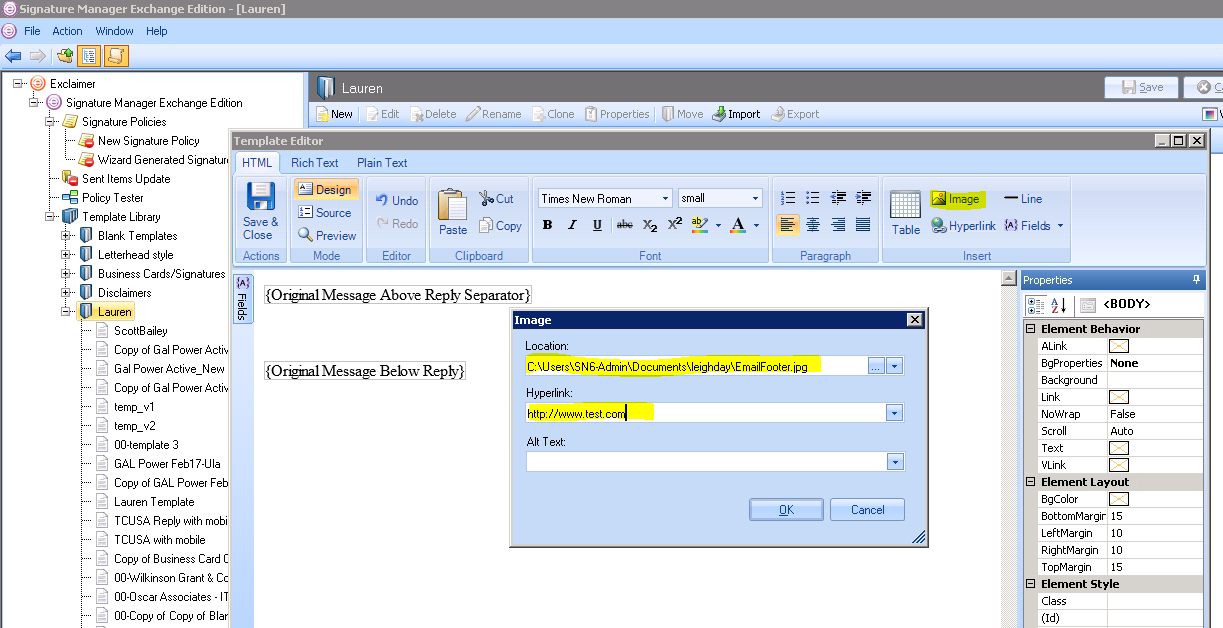
- In the Signature Manager Exchange Edition template editor, click on the Image button highlighted above. A separate popup will appear on the screen.
- Under the Location section, click on the small button with three dots to browse for the image you wish to use.
- Click OK.
- Under Hyperlink, enter the URL.
- If you wish, you can also add optional ALT-TEXT.
- When you are done, click OK.
Customer support service by UserEcho