How to apply your Exclaimer license
- Launch the product.
- Select the “Exclaimer” node from the tree on the left.
- Select the “Licensing” tab from the right.
- Choose the “Activate Full License” button.
- Proceed through the wizard. You will be prompted to enter the 25 digit key found in the license email
Note: If you do not have an internet connection you will need to contact our Sales Team to perform an offline activation.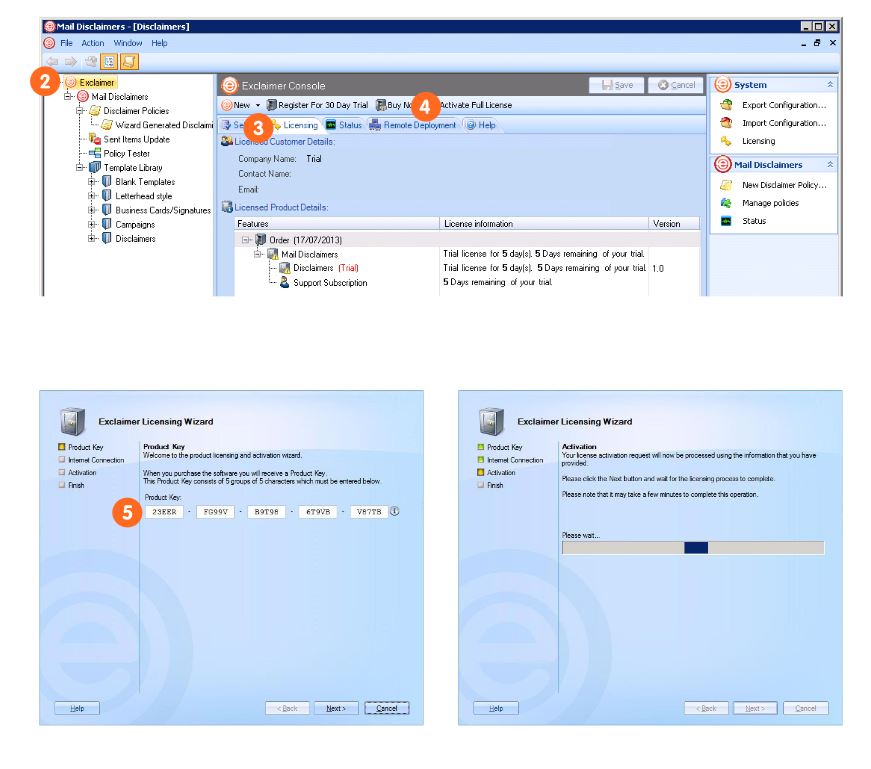
Customer support service by UserEcho