How to append a different signature to reply or forward email
Scenario:
You would like to apply a specific signature for replies or forwarded email messages using Signature Manager Exchange Edition or Mail Disclaimers.
Resolution:
Within these products, you create signature policies to control which signature template should be used when a defined set of circumstances is met. In short, a policy can be thought of as a set of rules that must be met for a template to be applied to email messages.
These ‘rules’ are defined using signature policy conditions and exceptions - in this scenario, we are interested in the One or more message headers contain specific words or character sequence condition/exception, as shown below:
- Access the Exclaimer console.
- If you wish to update an existing policy, select it, otherwise you can create a new policy for this purpose (in this example, we have created a new policy).
- Access the Conditions tab for the policy.
- Enable the One or more message headers contain specific words or character sequences condition:
- In the lower pane, click the message headers or words or character sequences hyperlink to open the message headers window.
- In the header field, type In-Reply-To, as shown below:
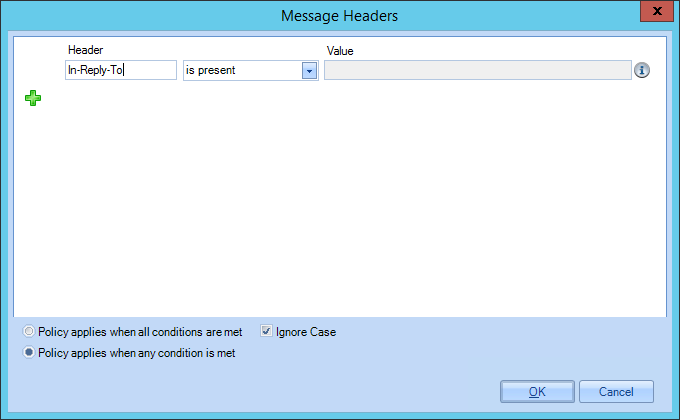
- To the right, use the drop-down list to select is present. So, now we are saying: ‘If a message includes a header
named In-Reply-To’.
Note: The In-Reply-To header is always present when a message is replied to or forwarded. - Click OK to exit back to the condition.
- Update any other elements of the policy as required.
In this scenario, it is likely that you will have one signature policy that is applied for any new messages that you send, and another policy for replies and forwards. Both policies would usually need the same conditions (so they are applied under the same circumstances) BUT the reply policy will have the additional message headers condition.
It is also advisable to add an exception to the policy applied for new messages. By adding a One or more message headers contain specific words or character sequences exception with the same In-Reply-To settings detailed above, you will ensure that your ‘new messages’ policy is NOT applied to reply/forwarded messages. - Save changes.
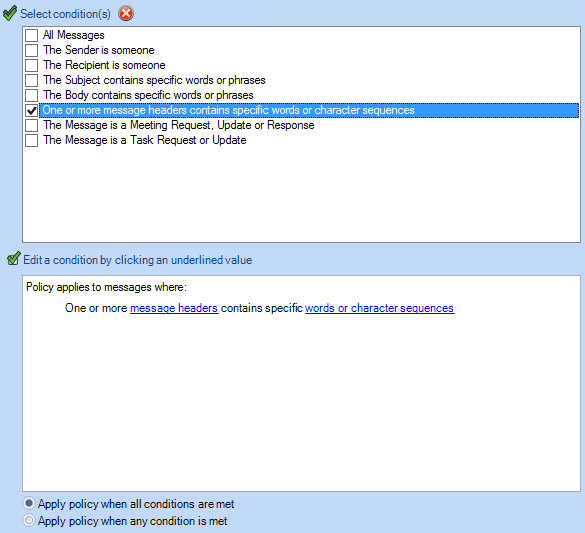
Related help pages
Customer support service by UserEcho