Font formatting is ignored when the signature is viewed in iOS devices
Scenario:
When viewing an email on a iOS device, the font formatting of the signature is not the same as specified in the Exclaimer editor when the signature was created.
Cause:
Some mobile devices and email clients will recognize content in the message body such as a telephone number, postal address, email address, website etc and convert them into a hyperlink to provide a better end user experience. The default colour of a hyperlink is blue and underlined.
Solution:
To customize the hyperlink formatting, follow the instructions below:
- Click on Fields > Dynamic Content > Custom Hyperlink:
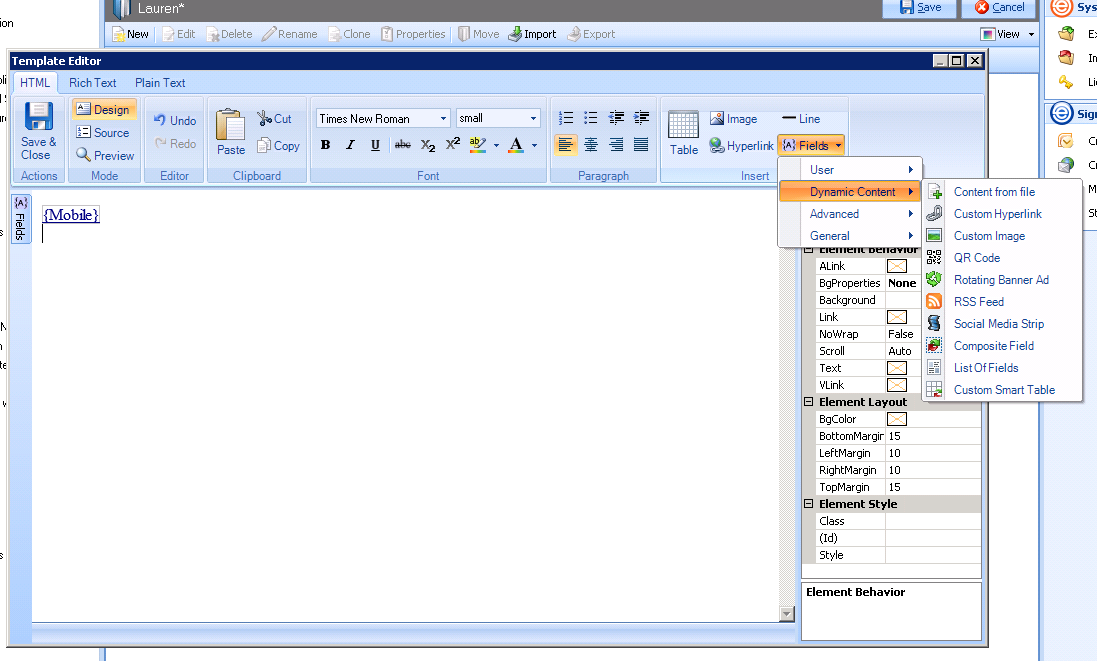
- In the Address Bar, remove the current text and type “tel:” and add your field
you require e.g. “tel:{mobile}”:
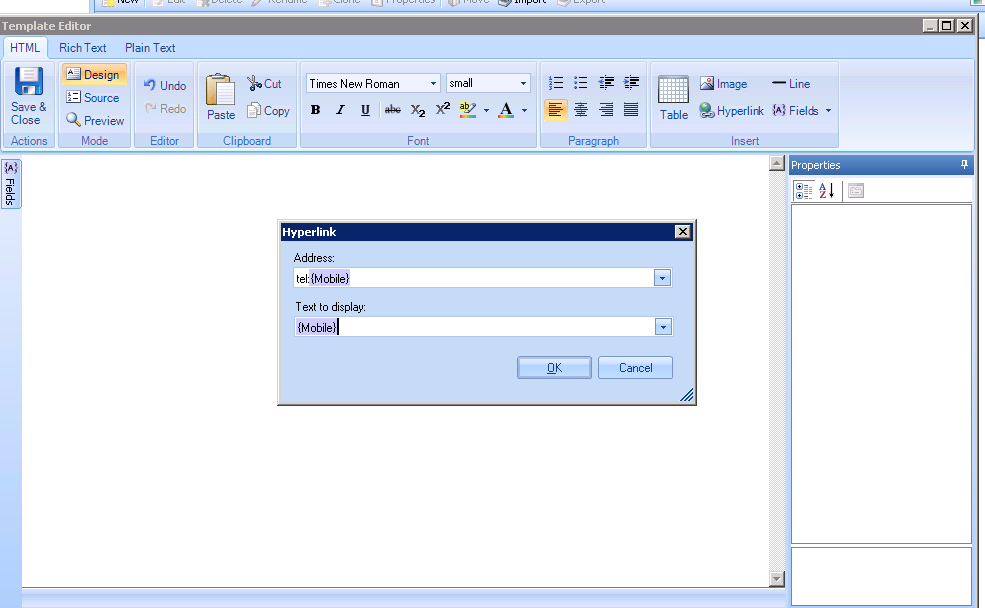
- Click OK.
- Left click on the field
- On the right hand side in the console change Underline to False and change Font Color to your desired color.
Customer support service by UserEcho