Import on-premise signature templates into Signature Manager Office 365 Edition
If you are using one of the on-premise Signature Manager solutions (Exchange Edition and Outlook Edition) and want to export email signature templates into Signature Manager Office 365 Edition, complete the following steps:
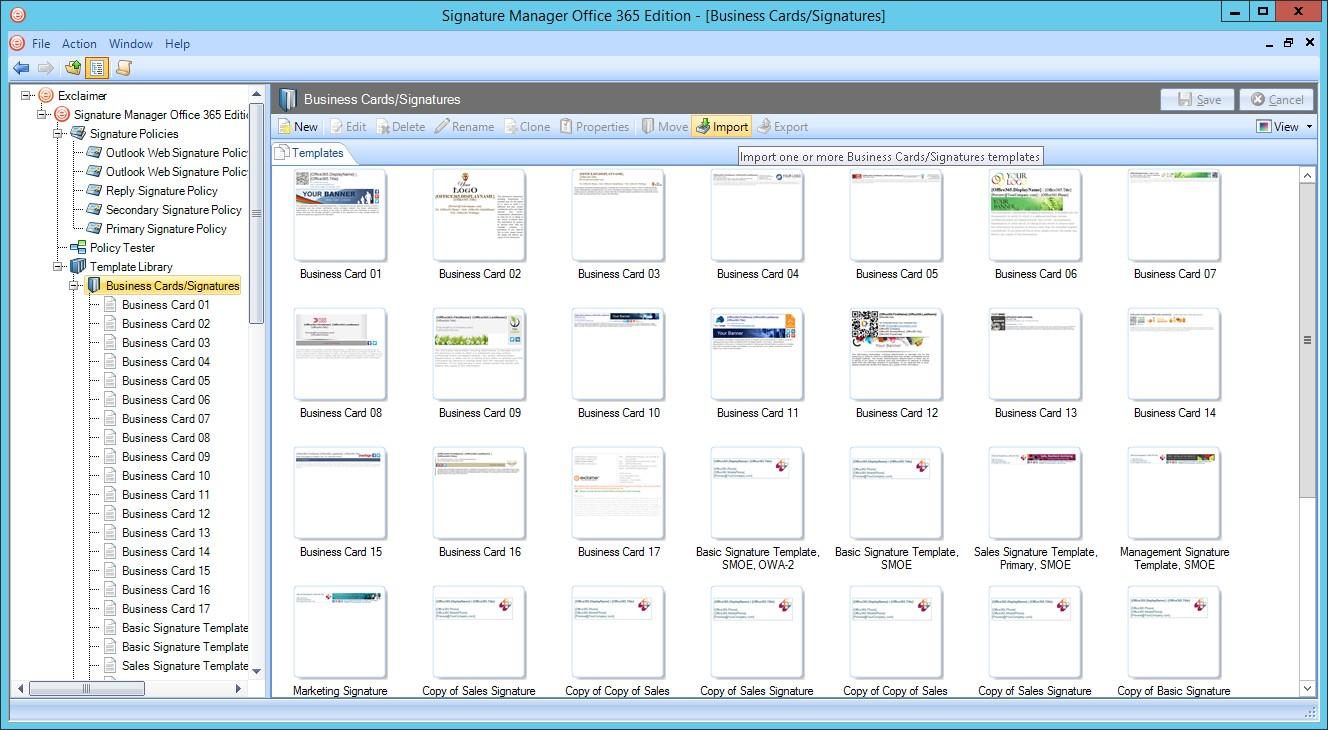
- Click Export Template in Signature Manager Exchange Edition/Signature Manager Outlook Edition.
- In Signature Manager Office 365 Edition, go into any category in the Template Library and click Import.

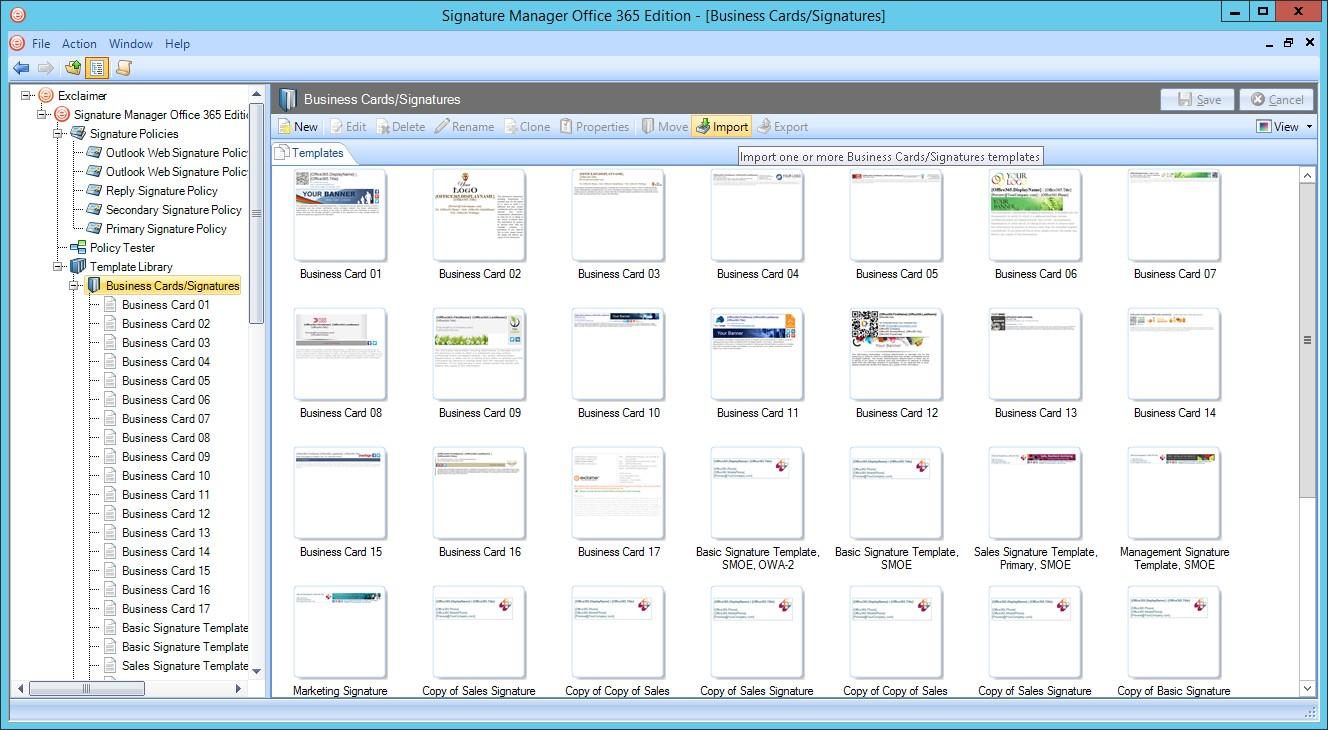
Customer support service by UserEcho