How to remove previous existing Microsoft Outlook signatures using Exclaimer Signature Manager Outlook Edition
Scenario:
You have successfully deployed new signatures to Microsoft Outlook users using Signature Manager Outlook Edition. However, previous existing signatures created manually in Microsoft Outlook are still available.
Solution:
Using a Mail Format Policy in the Signature Manager Outlook Edition console, it’s possible to remove previous existing Microsoft Outlook signatures.
To create a Mail Format Policy:
1. Launch the Exclaimer console
2. Right click the Outlook Mail Format Policies node in the console tree and click New Outlook Mail Format Policy: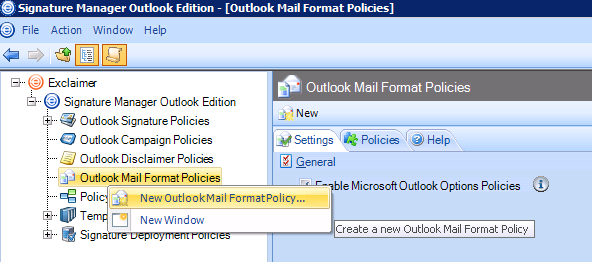
3. Specify a name and description for the policy. Click Next.
4. Tick the box Remove all previous existing signatures. Click Next:
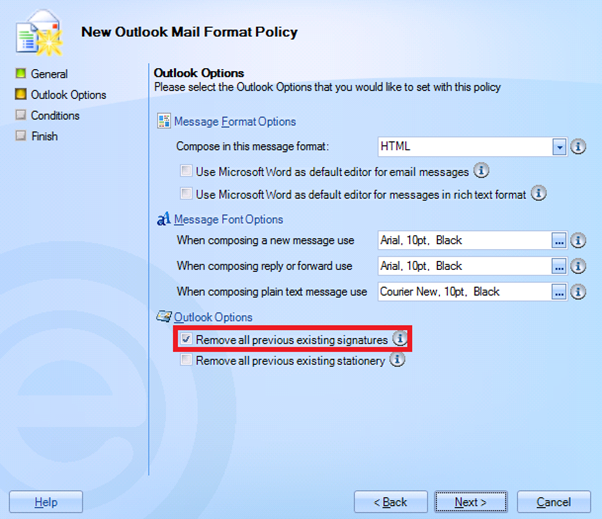
5. Specify conditions who the policy should be applied to. Click Next:
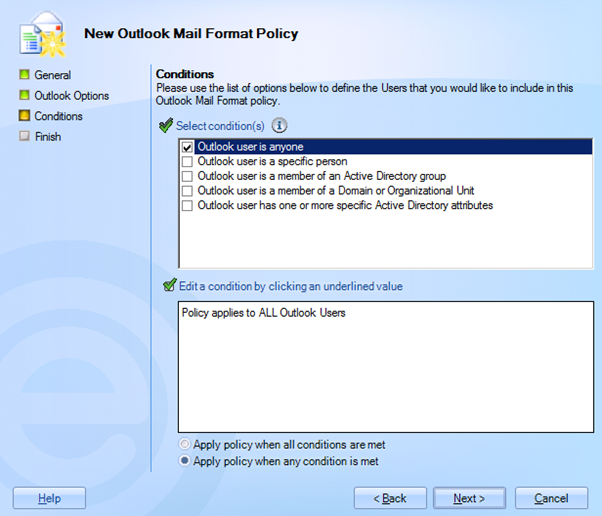
6. Click Finish
Customer support service by UserEcho