Having renamed our server, the batch importer tries to connect to old server name
Scenario:
You use Mail Archiver and have renamed the server where the product is installed. After the rename, Mail Archiver’s batch importer no longer works because it is trying to connect to the old server name:
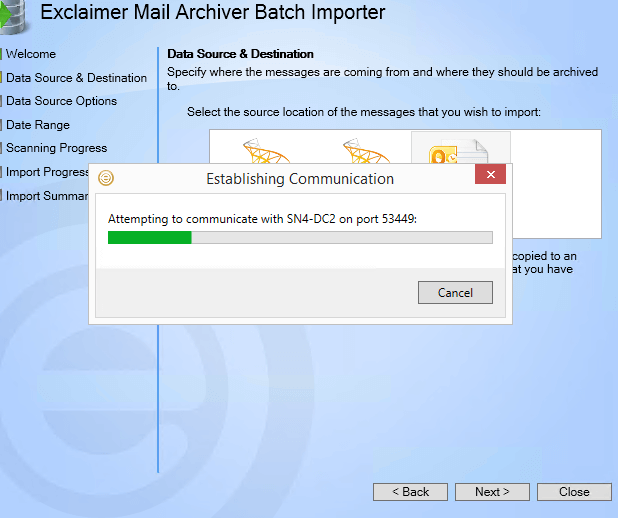
Solution:
Remove the cached addressOverride
RegKey
in the
Windows Registry.
Note: These instructions involve making a change to the Windows Registry. We strongly advise that you complete a backup of the registry before to following these steps.
- Click Start and then Run.
- Enter regedit and click OK to open the Registry Editor.
- Expand the tree in the left-hand pane and navigate to the path below:
HKEY_LOCAL_MACHINE\Software\Exclaimer Ltd\Mail Archiver 1.0\ArchiveInformationService - Remove the cached addressOverride RegKey, as shown below:
- Restart the console.
Customer support service by UserEcho