How to fix blue underlines on hyperlinks in iOS devices when using Exclaimer signature products
Scenario:
On iOS devices (iPad, iPhone, etc.), email and web addresses are recognized and as such, displayed with a blue underline. Often, this can spoil the appearance of signatures.
Solution:
When designing signature content with Exclaimer products, you define templates using a Template Editor.To remove the blue underlines on hyperlinks in iOS devices, you should add/edit the required template and follow the steps below.
Note: For this example, we are adding new signature content. If you wish to update existing content, you can go straight to step 5):
- Use the Hyperlink button to insert a Custom Hyperlink field:

- For the Address, add (or select) the field - for example: tel:{Telephone Number}:
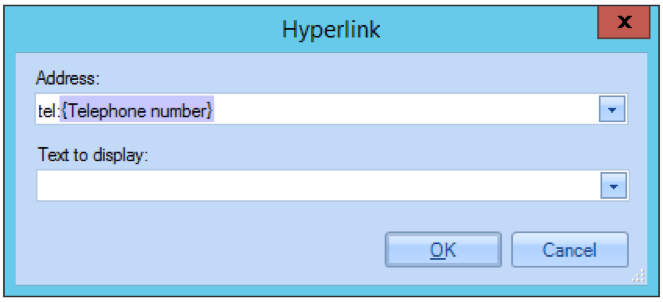
- For Text to Display, enter required text to be displayed for this field in the signature:
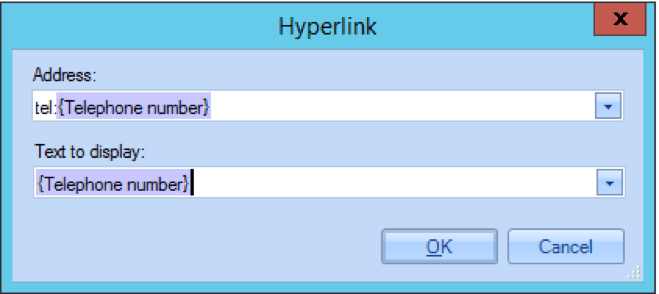
- Click OK to exit back to the signature design.
- Click on the field that you have just added (or the required field if you are editing) and check Properties on the right-hand side of the screen. Here, set required font attributes but ensure that:
- the Underline property is set to False
- the Font color property is set to the colour of your choice
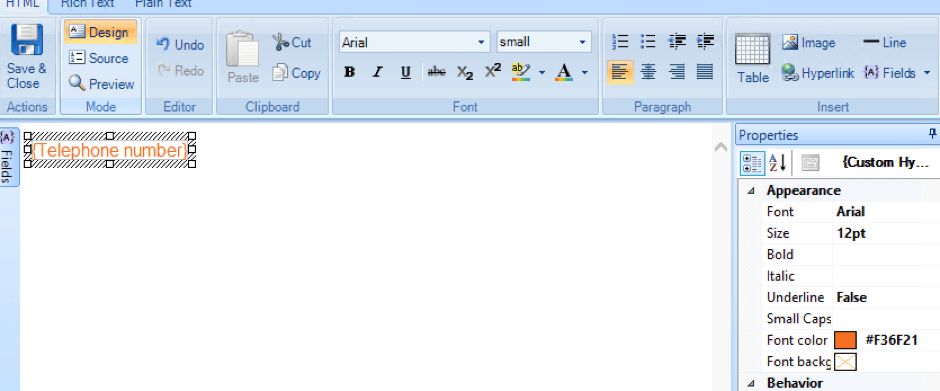
- Repeat these steps for any other fields that need to have this link style.
Customer support service by UserEcho