The text ‘Insert your signature here’ is received on some emails instead of a signature
Scenario:
You have installed and configured any of the Exclaimer signature family products. On some emails, the signature append to the email is displayed as:
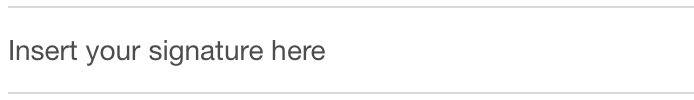
Reason:
The most common cause of the issue is when you have only configured the HTML template in the editor.
Solution:
Each signature template should be defined with Rich Text and Plain Text variations, as well as HTML. To do this, follow the steps below:
- Open the Exclaimer console.
- Select the required template.
- Open the template editor.
- Above the save and close icon, you will see Rich Text and Plain Text tabs
- Click on each tab to add signature content for that format
- Note: Rich Text and Plain Text formats have certain limitations – template editor options available to you will change accordingly.
- Click save and close to save changes.
For further information about template formats, see:
Customer support service by UserEcho