Signatures appended to Out of Office messages are not populated with Active Directory user data
Scenario
The Out of Office (OOF) feature is enabled in Outlook. When your OOF reply is sent, Exclaimer Signature Manager Exchange Edition appends a signature, but that signature only includes static content (for example: images; prefixes; disclaimer text, etc.). Any user-specific content (i.e. content that is pulled from Active Directory fields) is not populated.
Reason:
This occurs if the signature is applied via a policy which has the Populate template {fields} using SENDER data instead of FROM option enabled. This option can be found on the Signature Options tab when a signature policy is selected:
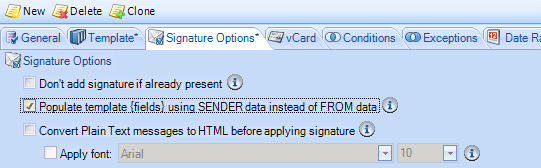
The most likely reason for enabling this option is to ensure that signatures are applied correctly in situations where a shared mailbox is used - for further background on this click here.
OOF replies are sent from a Microsoft Exchange system account on behalf of the actual user. So, when Exclaimer Signature Manager Exchange Edition appends a signature, it has no way of knowing who the actual user is, therefore any Active Directory data fields will be blank.
Solution:
To ensure that signatures are correctly applied for OOF messages, the Populate template {fields} using SENDER data instead of FROM option must be disabled for the associated signature policy. If you do not use shared mailboxes, this is a straightforward approach.
However, if you have been using this option to handle signatures for messages sent from shared mailboxes, this solution needs a little more work. Our suggestion is to create a new signature policy, specifically for OOF type messages - in doing so, you do not need to change your existing policies, so your solution for shared mailboxes is not compromised.
The new signature policy could be defined using the subject contains specific words or phrases condition and then specifying text to be matched as Automatic Reply (OOF messages are typically prefixed with ‘Automatic Reply’):
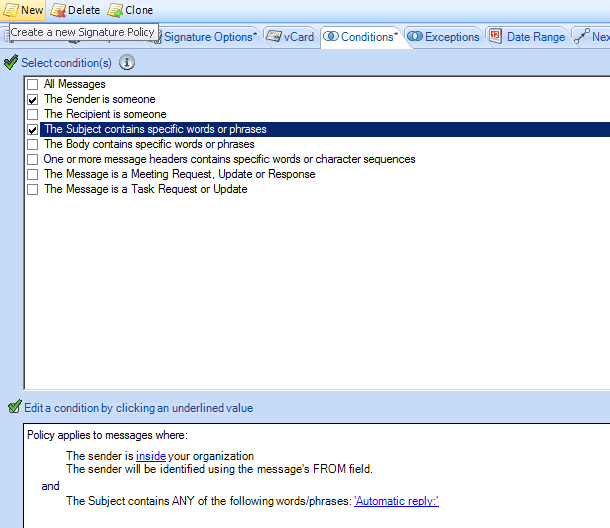
Note: Exclaimer Signature Manager Exchange Edition processes signature policies in the sequence that they are listed in the Exclaimer console. The OOF policy must be placed at the top of the list of signature policies, so that it is the first policy that is processed.
Related help pages:
Customer support service by UserEcho