Error: ‘You are not logged on to an Active Directory domain’ when launching the Exclaimer console
Scenario:
Using any Exclaimer product (with the exceptions of Exclaimer Cloud and Exclaimer Signature Manager Office 365 Edition), you see the following error message when the Exclaimer console is launched:
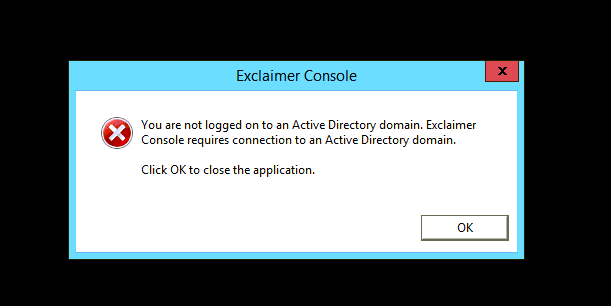
Reason:
There are two possible reasons for this error:
- To launch the Exclaimer console, you must be logged in to a computer that is a member of an Active Directory domain, and logged in as a domain user.
- If you are trying to connect the Exclaimer Template Editor to a temple library which is installed on another computer, and there is a firewall between the user's computer and the server, specific ports need to be allowed.
Solution 1:
Follow steps below to confirm if you are logged in as a domain user:
- Open a Windows command prompt (cmd.exe).
- Type the following command: whoami.
- Press Enter.
If you are logged in to an Active Directory domain, the domain you are logged in to will be displayed, together with the user name you are logged on with:
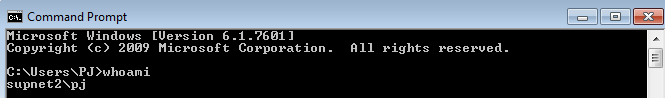
The format is domain\user - for example: supnet2\pj (where supnet2 is the domain and pj
is the domain user who is logged in).
Solution 2:
The following ports need to be allowed: TCP/3268 and UDP/1514
Customer support service by UserEcho